Mechkey: The real meaning of the mechanical keyboard and how to choose the best keyboard
With mechanical features and high applicability, today, many people choose to buy Mechanical Keyboards (or Mechkey) for their PC or laptop to have a better experience when using. Especially for programmers or gamers, who never stop the passion for mechanical keyboards…
The real meaning of the mechanical keyboard
In the 70s of the last century, mechanical keyboards began to be produced. The mechanical keyboard is a type of keyboard invented using Switch technology for each key. When using, the mechanical keyboard will give you a totally exciting feeling thanks to its good bounce, smoothness, durability, and catchy look.

In terms of the basic structure of a computer keyboard, the mechanical keyboard is not much different from the regular keyboard. What makes the mechanical keyboard different is the signal receiver device, also known as the switch.
With normal keyboards, there will be a rubber layer underneath responsible for receiving signals, and normally only one single switch on these kinds of keyboards. With the mechanical keyboard, each button has a different switch. Each different switch has different values.
There are many switch manufacturers in the world such as Omron, Topre, Cherry, Gateron ... etc ..., these switch manufacturers will bring many different experiences, and thus, the mechanical keyboard market is really exciting due to the uniqueness of each keyboard.

In switch technology, the mechanical keyboard will recognize faster and more accurate than the regular keyboard. Specifically:
Roll Over ability: You can press many keys at once or even press the whole keyboard and the machine still recognizes each key clearly, without missing any key. This is impossible with the typical keyboard and it is very suitable for those having fast typing but still maintaining accuracy.
Anti Ghosting ability: On the mechanical keyboard, each key is a separate switch, so you will not have problems with jumping to another key when pressing one key.
Besides some features, the appearance and durability of the mechanical keyboard is also a plus point compared to a regular keyboard:
Key durability: With a regular keyboard, the keyboard has started to have problems after 5-10 million times typing. For a mechanical keyboard, you can press the key up to 50-100 million times.
Usefulness: When pressing a regular keyboard, you often have to type hard and end the keystroke to get results. Then for the mechanical keyboard, just press 1/3 - 1/2 of the keystroke you can already get the results. Less effortless and more time-saving.
Applicability: Each switch creates a different feel, and that's why for each of your needs like typing or playing games, manufacturers will create the right keys for you.
Many diverse and catchy layouts: Apart from a full-size layout with 104 keys, the mechanical keyboard market today has a variety of keyboard models with only 60-90% of the common keys. The compact of these layouts will bring a different, lean feel when experienced, and especially save space.

What to keep in mind when choosing a mechanical keyboard
Based on layout/size
This is one of the first things that mechanical keyboard buyers need to keep in mind. The layout will be suitable for the context and each person’s needs.
On the market, there are currently 3 main types of layout for mechanical keyboards:



| Full size Layout (104 keys) | Pros: The keyboard is often added Macro keys, Media keys, RGB LEDs ... Full and convenient experience. Suitable for data-entry or gamers playing RPG Cons: More expensive than small layouts Take up more space, area |
Layout TKL (87 keys) | Pros: Cheaper than the full size layouts Compact size Keep the keyboard F, very convenient for gamers to play some specific games like FPS Cons: Not convenient for those who frequently use number keys |
| Layout 60% full size | Pros: Extremely compact (completely omitted a number pad, F keypad and all function keys and arrow keys) Suitable for text typing Standard Custom keyboard Cons: Picky for users, users must learn more about layout and key combinations |
Based on Keycap
Keycap is the key on the keyboard. Keycap has many different materials from plastic to the way of printing characters on the surface.
Keycap is influenced by 3 things: Thickness - Material - Keycap manufacturing process
Thickness: Most current keyboard labels are reducing keycap thickness to reduce cost. But a keyboard with a thick keycap is still essential.
Material: Keycap is made of 2 main types of plastic that are ABS and PBT.
ABS is cheap and easy to process, but it has poor heat resistance, easily wears and develops a shine effect over time. The bad news is that most mechanical keyboards on the market are made of ABS keys.
PBT is stiffer and durable. But it is quite expensive.
Keycap manufacturing: Laser etching - Thermal printing - Double Shot
Laser etching: Mostly are cheap and perishable keyboards
Double Shot: Modern technology with 2 layers, outer and inner layer. The inner layer will show the character and the frame for the outer layer, typically on keyboards with led. The characters are harder to wear.
Sublimated dying: Only used on high-quality PBT plastic, using high-quality printing technology, the colors are difficult to fade.



Based on Switch
There are 3 basic switch types: Clicky, Tactile and Linear
Clicky
Light and firm, clicky switches are recommended for gamers. The name of the switch - Clicky - describes the sound when typing a key.
One of the most popular clicky keyboards is the Cherry MX Blue (blue). In fact, Cherry is trusted by many keyboard manufacturers, such as Razer, Asus, G.Skill ...

Tactile
The buttons using the Tactile switch are less noisy and tend to be a touch feeling. When pressing the key using tactile switches, the keyboard's responsiveness is stronger than the clicky ones. Those who often have to edit on the keyboard will love this feeling. The lack of noise is also the advantage that tactile switches are selected when working continuously.
Cherry MX Brown is the clicky switch version that is most similar to tactile switches. Interestingly, Razer replaced the brown of Cherry MX with orange, and that is the only difference between the two switches, just because the company wants to be different. Don't let Razer's colors fool you.

Linear
The Clicky and Tactile switches are named after the shape of the inside parts and how the product works when it is pressed. Linear switches provide direct interaction with the circuit. No click or bounce sound. The Switch Linear still makes noise, and sometimes it will be very loud because there is nothing between the keyboard and the buttons.
Many gamers love the responsiveness of the Linear switch since there's nothing between the button and the keyboard, so they can do double-clicks and some other special hand movements easily. However, it is not very good to edit text on Linear switches.

Best mechanical keyboard models to buy in 2020
If you want to buy a mechanical keyboard, check out the best quality and most catchy mechanical keyboard in 2020 below!
Corsair K95 RGB Platinum - 5 million dongs

HyperX Alloy Origins - 2,7 million dongs

Kinesis Freestyle Edge RGB

Corsair K70 RGB MK.2 - 4 million dongs

Das Keyboard 4Q - 4,3 million dongs

Logitech G513 Carbon - 2,5 million dongs

Durgod Taurus K320 TKL - 2 million dongs

SteelSeries Apex M750 RGB - 1,5 million dongs

Massdrop ALT - 1,6 million dongs


 VI
VI EN
EN